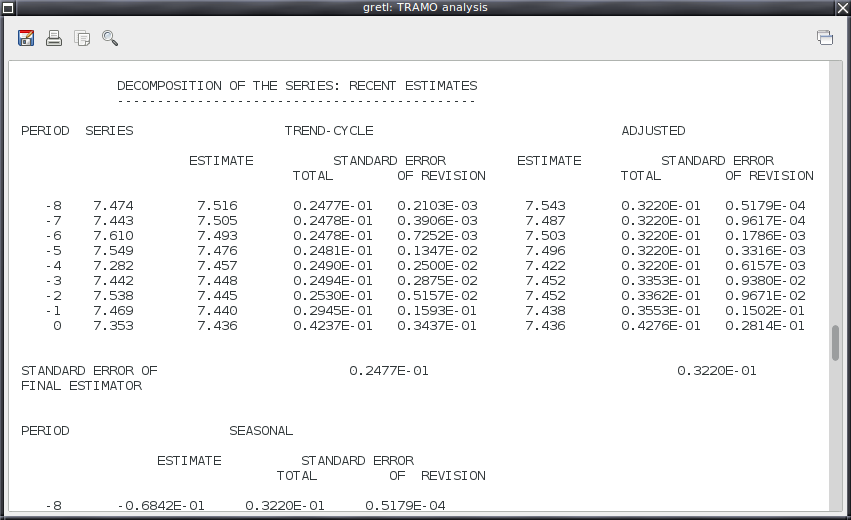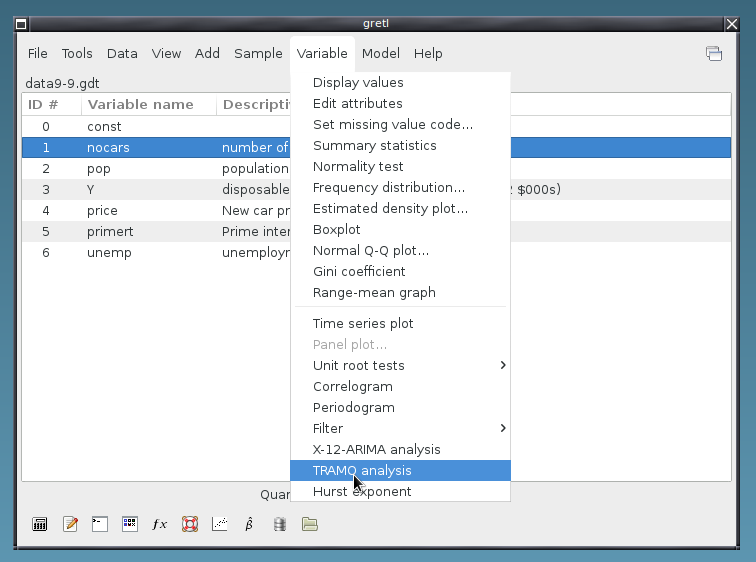
TRAMO stands for "Time series Regression with ARIMA noise, Missing values and Outliers" and SEATS for "Signal Extraction in ARIMA Time Series". These programs (which are commonly used together) were developed by Victor Gómez and Agustín Maravall at the Bank of Spain.
This software does not seem to have a web presence any more, but to quote the description formerly given at the Bank of Spain/Banco de España site, "The programs are fundamentally aimed at monthly or lower frequency time series. Although structured to meet the needs of an expert analyst, they can be reliably used in an entirely automatic manner. The main applications are forecasting, seasonal adjustment, trend-cycle estimation, construction of composite leading indicators, interpolation, detection and correction of outliers, estimation of special effects, and quality control of data."
Downloads of TRAMO/SEATS for use with gretl can be found in the tramo folder. The file you want depends on your platform; please see the descriptions you can find in that folder.
Source code for these programs is not freely available, but the authors were kind enough to give the gretl team access to the sources to build these packages. We are grateful to Gianluca Caporello for permission to redistribute tramo and seats in this form.
Please note: after installing TRAMO/SEATS it may be necessary to adjust gretl's expectation of where to find the programs. To do this, go to the "Tools" menu in the gretl main window and select "Preferences, General", then the "Programs" tab. Look for the item titled "Path to tramo".
After opening a suitable dataset (i.e. containing seasonal time series), select a variable in the gretl main window and pull down the Variable menu. Select "TRAMO analysis".
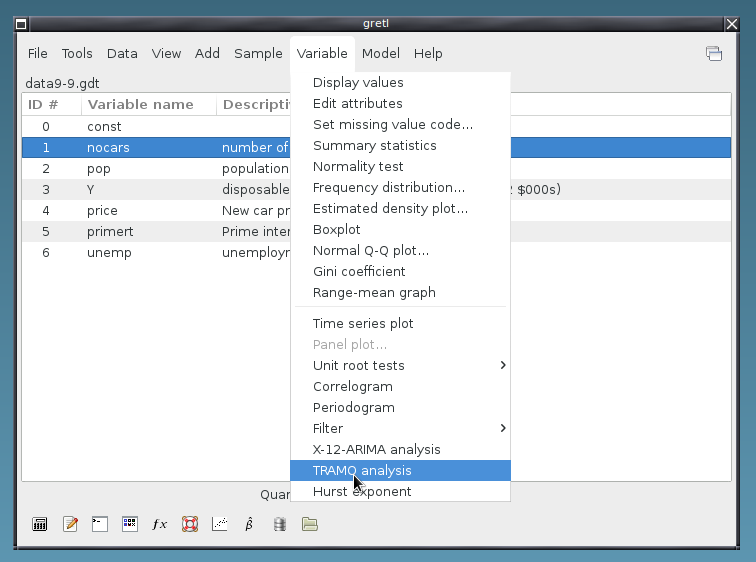
You will then see a dialog box that gives you a choice between the "Standard automatic analysis" and some alternatives (which you can explore at your leisure).
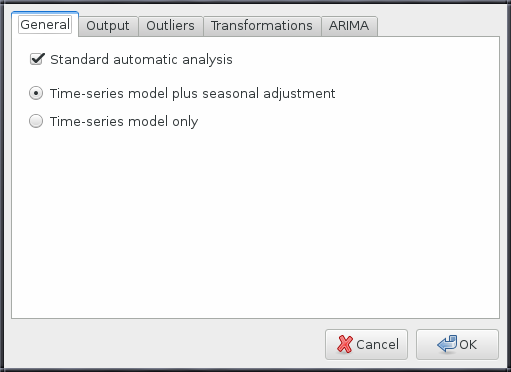
Clicking on the "Output" tab gives you some further choices, including saving output series and plotting the results of the analysis.

If you choose to display the graph, you should see something like this:

Besides saving output series and displaying the graph, you will also see the full output from the SEATS analysis. An excerpt from this is shown below.